Versions
To keep track of changes, every save of a decision will create a new version of that decision file. A version is a snapshot of a document decision at a specific time. Versions are meant to be used to roll back to an earlier version.
You are able to preview decision history by pressing link next to the file name in top left corner.
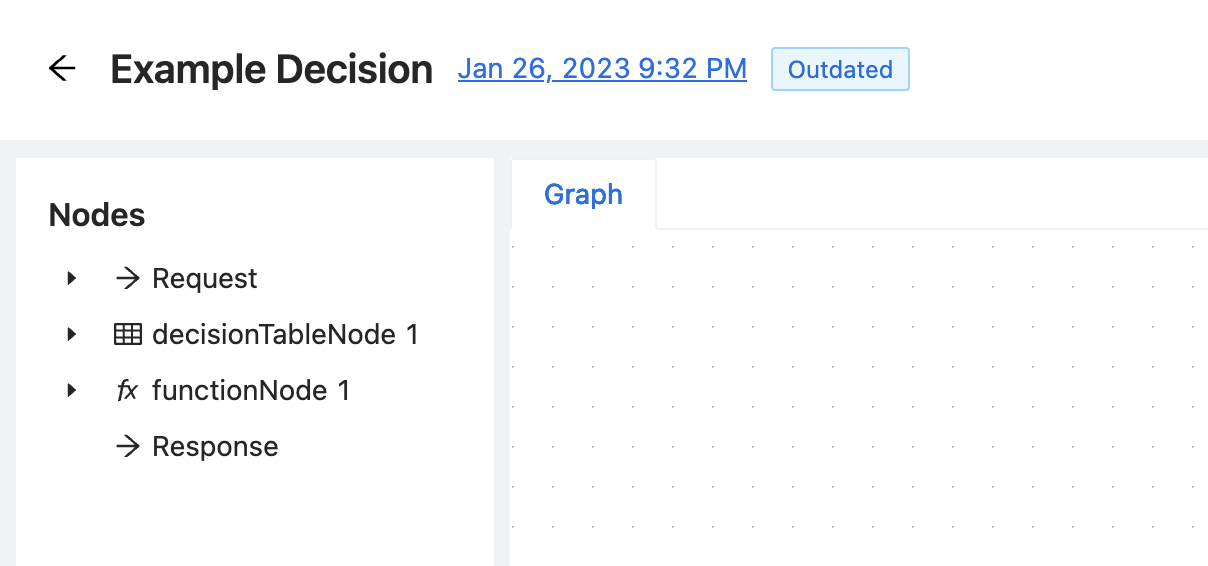
After you click on the link, a list of all versions will be shown on your right side.
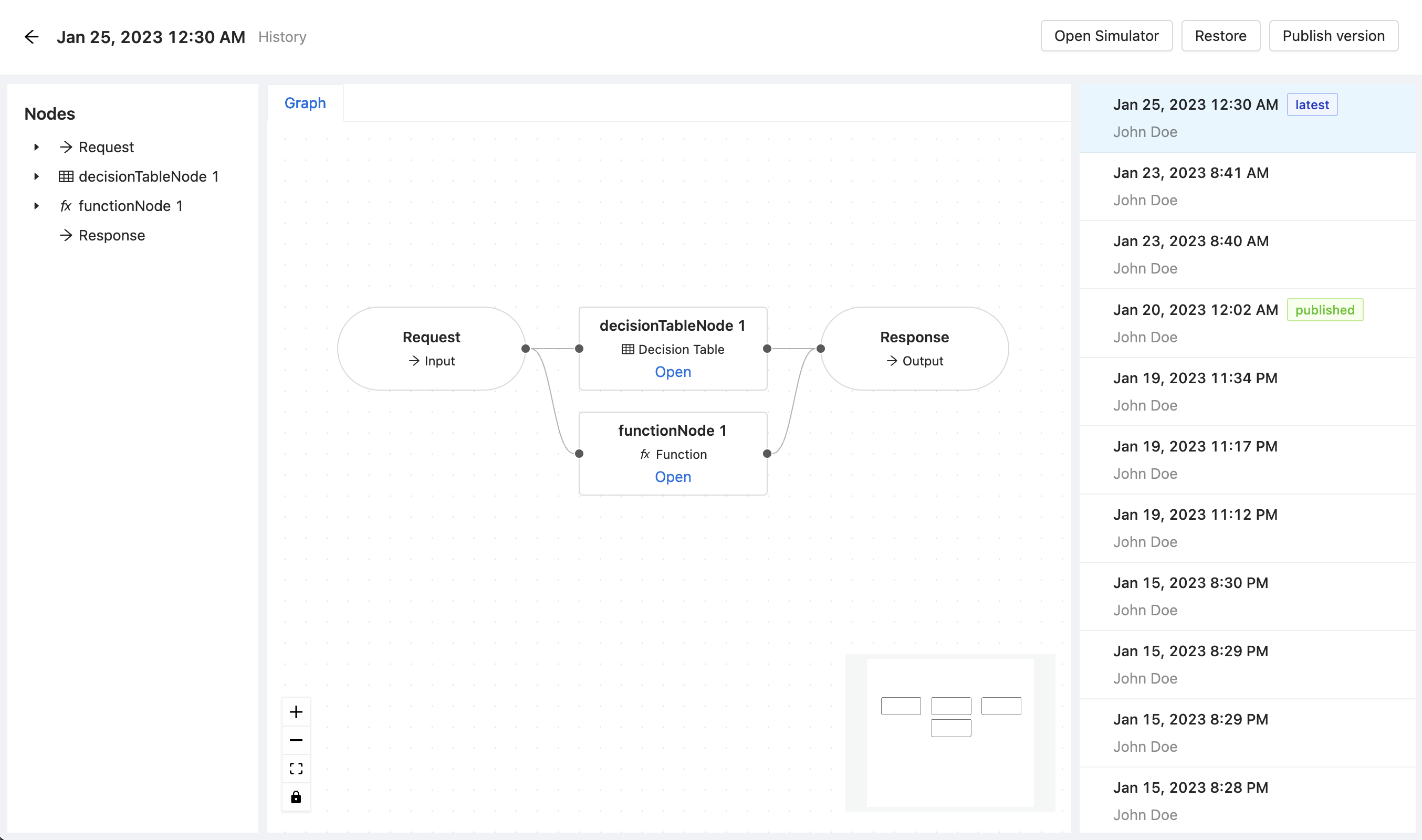
Graph and all nodes for the versions are read only. You can also simulate decision version by pressing Open Simulator button. For more details please refer to simulator documentation.
At any point you are also able to restore any version. By restoring version, GoRules will create a new copy and place it as a current active decision while previously active decision will become most recent version.
You can also publish any document version by just selecting version and pressing Publish on the top right.