Expression
Map objects with ease using ZEN Expression language.
The Expression node serves as a tool for transforming input objects into alternative objects using the Zen Expression Language. When specifying the output properties, each property requires a separate row.
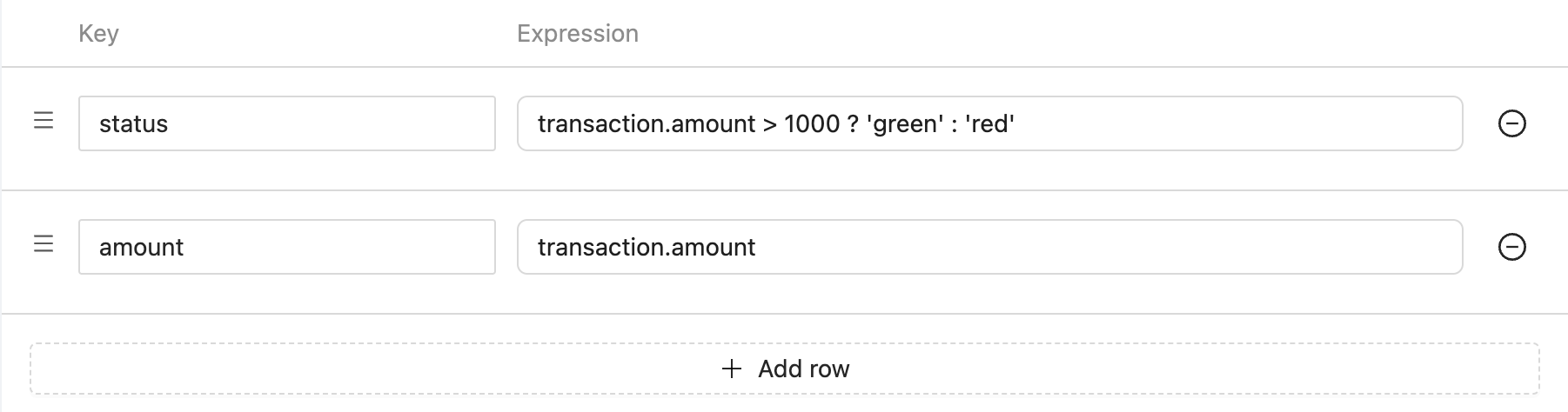
Rows are defined by two fields:
- Key - qualified name of the output property
- Value - value expressed through the Zen Expression Language
caution
Any errors within the Expression node will bring the graph to a halt.
Modifying Expression Node
Adding row
We can start adding expressions by pressing plus (+ Add Row) button.
Editing Key or Value is done by selecting a cell or if cell is already selected, by typing a value.
Reordering rows
Rows can be reordered by dragging the row on it's index (left-side) and dropping it in a desired place.
Deleting row
Deleting a row is done by pressing (-) and then pressing Remove in popover.